Tip of the Day 12: Same Mold, Different Machine
The “V to P Transfer” tool on the eDART assumes that different machines may behave differently. Thus the cavity pressure control setpoint for each machine can be different. If you set up a job on one machine and then copy (or cross-copy) the mold setup to a different eDART on a different machine then the V to P Transfer tool wants to know if you want use the same setpoint. It gives you a choice of different machines on which the mold has already run so that you can choose one that is similar to the new machine. It looks like this:
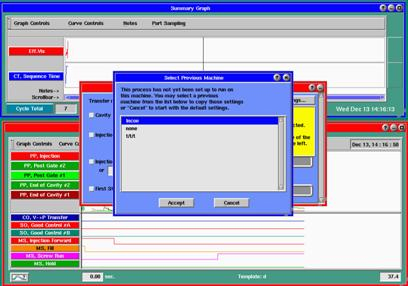
One issue with customers is that this dialog box (along with the main V->P window) may show up behind the cycle and summary graphs in a given view. So the customer does not notice and the V->P transfer does not start up since it is waiting for input. This will be improved in release 8.0 in that the V->P transfer tool will always force itself to the front of everything else if the dialog is up and requires an answer.

