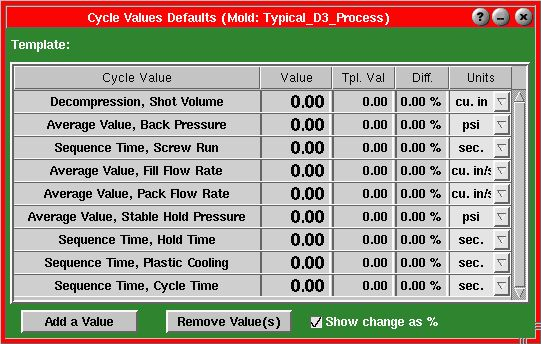Tip of the Day 75: Setting Default Cycle Values For All Molds
The previous tip covered the use of several values for process stabilization from the machine’s point of view. If you choose to use this technique then you may wish every new process setup to display the same set of values. To do this you use the Architect to change the « Cycle Values » tool’s defaults.
With the job running open the « Architect » from the eDART‘s main menu. Then follow the steps below.
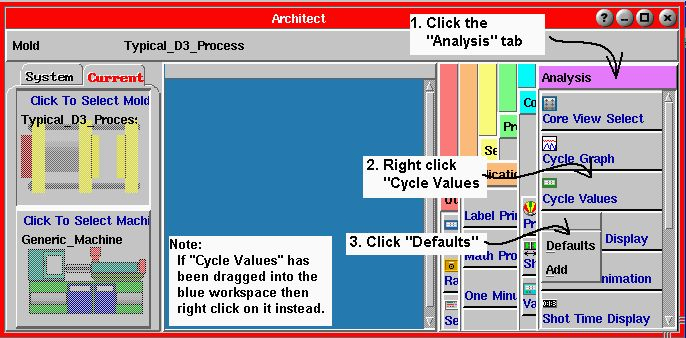
This will open the Cycle Values tool with the default measurements listed in it. You can add or remove them just like you do for the Cycle Values tool on a running job. Then close the Cycle Values defaults window by clicking the (X) in the upper right corner. This will save the default values for future new molds.
Here is a picture of the Cycle Values window while setting up defaults. The title at the top is the job that happens to be running. The (X) in the upper right corner shows that you can close this window on command and so it is the default Cycle Values window.
Note that this setting of defaults function also works with Alarm Settings (for setting the suggested levels), Cycle Graph and Summary Graph. Not all tools have defaults. For example « Statistics » does yet not have a defaults setup. The « Defaults » selection will be grayed out.