Tip of the Day 153: What’s in a Name? Machine + Template
Suppose you run a mold in more than one machine. And you use eDART™s to save templates between them, perhaps even just the machine template. Can you use one machine template (volume and injection pressure only) for both machines and get the same parts? Even if the machine curves are “normalized”? (see tip # 74)
Not likely.
There are simply too many variables: friction, check ring mechanisms, acceleration, transfer response etc. So you develop a method to have the technician pick the right template for the right machine. We suggested this in tip #87.
And that always works, right?
In order to remove that human error, Release 8.8 (July, 2009) prefixes the template name with the machine name. Now the best practice is to save the template with the same name on every machine. Then when the job starts it will look at the machine name on Job Setup and load that template with the previous name but with the machine name prefix.
Example:
When saving a template use a common name for templates that you designate as the correct standard like this:
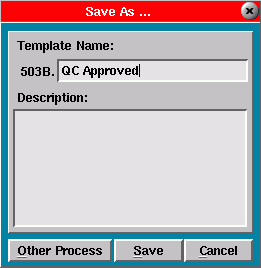
Notice that the name of the template entered in the box above plus the machine name is limited to 35 characters.
Now you will notice on the cycle graph the machine name before the template name separated by a period as shown here with machine number « 503B« :
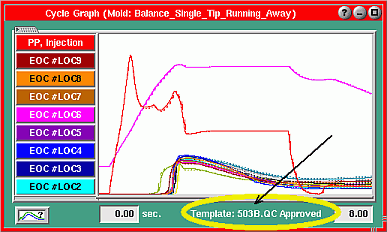
When you start the mold on another machine there will be no template selected at first. When you go to select a saved template you will see the templates listed with the machine name in the left column as shown here:
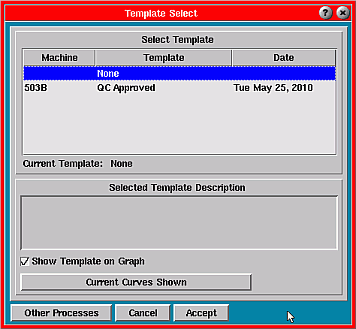
You can select the template from the original machine as a starting point. This gives you a reasonable normalized machine template. Begin with fill-only parts matching the machine speed template. Also match hold pressure, hold time, screw run time and the other machine parameters (tip # 75). Have the parts checked for quality and adjust as necessary. If you have in-cavity sensors this process can be greatly shortened (assuming the same material) by matching the in-cavity templates.
Once you have a centered process producing quality parts on the new machine save the template using the same name; “QC Approved” in the above example. Now regardless of which machine the mold runs on the eDART will pick the “QC Approved” template for that machine. No human intervention is required except to choose the correct job setup at the start.
One additional advantage to the by-machine naming system is that you can show your cycle values template numbers in machine specific, non-normalized form: linear speeds and positions, hydraulic pressure and so on. This makes it easier for the technician to relate a change directly to the machine controller.
Note to EDM users who followed tip #87:
If you have prefixed machine names to your templates you can simply drill down into the « eDART Configurations » folder to find your templates or do a search for « *.template » from the « Groups » folder. Then just change the template name so that the machine name prefix is followed by a dot (period) and then the template name. The templates always end with « .template ».
If you do this with all eDARTs on line the rename will be accomplished on all of them at once. While renaming you might also make your names consistent (like the « QC Approved » in the example above).
At the next job start you will need to pick the template name the first time. The eDART will remember it on each subsequent job start.

